Ever looking for a preset for Lightroom to save you time? Adobe exchange is convenient way to find presets from multiple websites at once.
Friday, August 21, 2009
Monday, August 10, 2009
Lightroom 2.4 Collections - targeting.....
I love collections. I use them all the time and they don't take up additional space on my hard drive (or least space worth mentioning.)
Reasons I use collections...
Print orders(helps me keep track of each order, without making a ton a duplicate images) and to collect the best of a shoot and then create a website with those images. That is just 2 reasons, there are plenty more.
Also when using a selection system (flags or stars) when you create a collection it resets that inside the collection, allowing you to flag or star for different reasons.
BUT the real reason for this post! I have been looking for this shortcut for a long long time. I watched a eseminar by Tom recently (product manager of Lightroom) and saw it.
When I create a collection I wanted a way to press a key and have the image go into my collection folder. The "B" will add an image(s) to the quick collection by default. Which annoyed me becasue I wanted a shortcut for my collection!
Up until now I would select the image(s) and with my mouse drag the images to the collection folder but this is messy. Try it for awhile and you will see!
But what you can do is change the default collections folder by right clicking(PC) on the collections folder you created and "Set as Target Collection," you will see
"+" after your collection. You now can use the shortcut "B" and it will add images to the collection I made!!!!!! What a time saver.
Reasons I use collections...
Print orders(helps me keep track of each order, without making a ton a duplicate images) and to collect the best of a shoot and then create a website with those images. That is just 2 reasons, there are plenty more.
Also when using a selection system (flags or stars) when you create a collection it resets that inside the collection, allowing you to flag or star for different reasons.
BUT the real reason for this post! I have been looking for this shortcut for a long long time. I watched a eseminar by Tom recently (product manager of Lightroom) and saw it.
When I create a collection I wanted a way to press a key and have the image go into my collection folder. The "B" will add an image(s) to the quick collection by default. Which annoyed me becasue I wanted a shortcut for my collection!
Up until now I would select the image(s) and with my mouse drag the images to the collection folder but this is messy. Try it for awhile and you will see!
But what you can do is change the default collections folder by right clicking(PC) on the collections folder you created and "Set as Target Collection," you will see
"+" after your collection. You now can use the shortcut "B" and it will add images to the collection I made!!!!!! What a time saver.
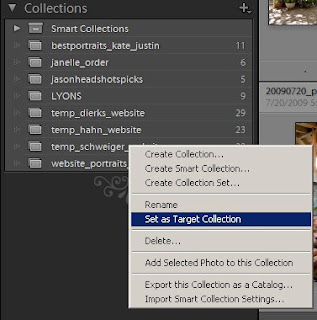
Enjoy,
Paul
Labels:
Collections,
Default Collections,
Lightroom 2.4,
Target
Subscribe to:
Comments (Atom)
